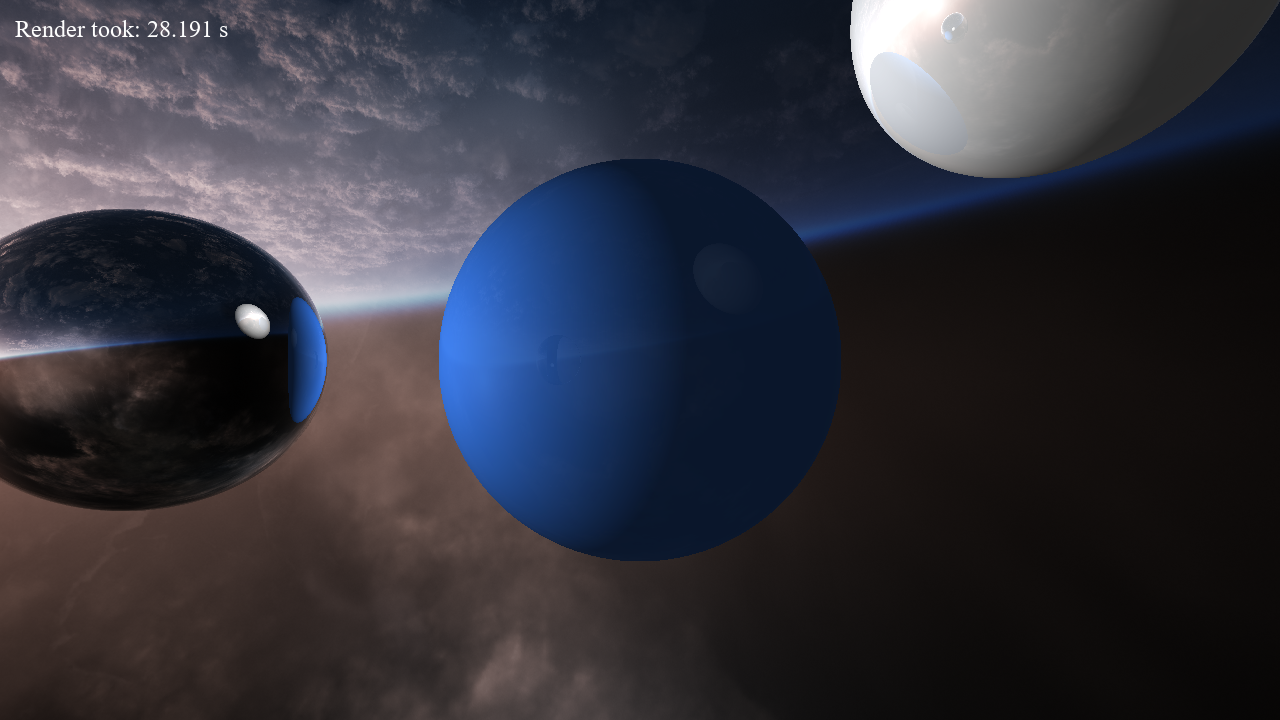
Rendering Engine v 1.2.0
A downloadable engine for Windows
Editor:
Comes with an editor which allows the user to add and modify the scene. Made entirely in python and pygame, and runs only on the cpu!
Controls:
Axis Selection: "x", "y", "z " (on which axis is the object being changed)
Edit Mode Selection: "s" -> Scale (size)
"t" -> Translate (position)
Scale/Translate on selected axis: "mouse wheel"
Exit Application: "esc"
Object Selection: "Left click" (on object)
Create New Object: "Right click"
Ray Tracing:
Ray tracing is a rendering method which involves sending out a ray for every pixel in the screen and checking if it intersects with any objects in the scene. Additionally, reflection from the object onto other objects and the skybox are also calculated.
What's new?
- In the editor, you can now delete Spheres and Lights
- Improved editor sliders
- Fixed light colors not working
- Added a text box that shows the current "Edit mode" (scale or translate).
AI Disclaimer:
While 95% or so of the code was written exclusively by me, I did ask chatgpt for some more advanced mathematical functions I still havent studied.
| Status | Released |
| Category | Tool |
| Platforms | Windows |
| Author | NotableNine |
| Tags | 3D |
Download
Install instructions
Click the download button, the double click on the file in (probably in your downloads folder) and select the option that says "Extract all". Once it is done, the actual application is "main", inside of dist.
If you want to see the renders, navigate to RayTracer/renders/ and check them out!
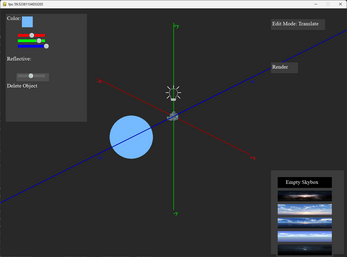
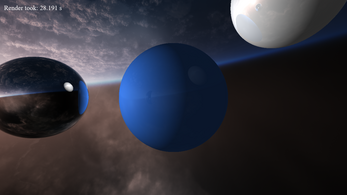
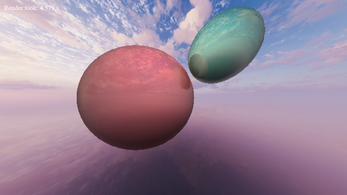
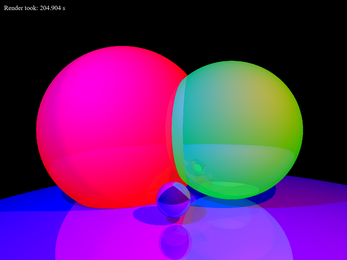
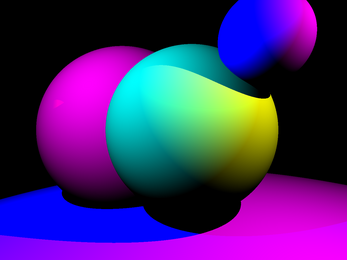
Leave a comment
Log in with itch.io to leave a comment.